
Of course, I’m kidding. The problem is that you were hoping I was serious because you already do text and drive (admit it) and you’re looking for ways to get more out of your drive time. There is a better way!
Here are just a couple of quick tips to help you be more productive without being a danger to everyone else on the road. I’ll update this article later on, especially as I receive feedback. But these are a few tools that I thought you should have immediately. They’ll save you time, and maybe an accident.
 Vlingo app – http://www.vlingo.com/
Vlingo app – http://www.vlingo.com/
Just download this app and you’ll be able to “text and drive” without typing! You speak your text command into your phone and it converts the voice to text. And it’s pretty accurate.
Available for iPhone, Blackberry Droid and now Nokia, this app also lets you update your Twitter and Facebook accounts by voice. (If you’re not using Twitter and Facebook for business yet, in every type of business, we need to talk!). If you have blue tooth in your car or an earpiece, you only need to click on the Vlingo app. No more looking at the phone.
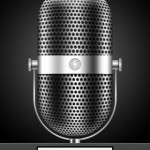 Voice Notes – for iPhone and Blackberry (and maybe Android)
Voice Notes – for iPhone and Blackberry (and maybe Android)
iPhone and Blackberry’s native voice recorders provide the very cool function of allowing you to record a thought and then save and send by email and SMS (text message).
While driving to a meeting this week, I realized that I wanted to send an email to a client right away. I dictated the email and instructions for attachments, etc. using the Voice recorder on my iPhone and then emailed the voice file to my assistant. I also gave her instructions in the voice note to send me a draft of the email for review. When I returned to my home office, there it was, ready to send.
I don’t have an Android but the reviews on the ability to send a reasonably sized file that converts to an audible file when received, were decided mixed. Anyone with a Droid care to comment?
UPDATE 2012 – With Siri for IPhone5 or iPhone 4S with iOS6, you can just talk to Siri and she’ll type it all up for you. Siri makes very few mistakes and you can dictate 3 or 4 long paragraphs at a time. I talk to her while I drive and have a complete document ready in my email when I get back to my desk. “Siri, email John Cummings.” And then I spill my thoughts to Siri. Amazing!
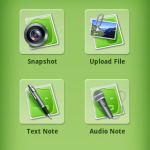 EverNote – http://evernote.com
EverNote – http://evernote.com
I covered this in a separate blog specifically about Evernote as a productivity tool but it’s worth repeating that this is also a great tool just for it’s ability to record longer Voice Notes that you can store on your account. You can then access them via your smartphone, iPad or on the internet from any computer.
Tip: I was at the gym and thought of a great blog for my fitness website. I took a five minute break and recorded a Voice Note with Evernote. As with my iPhone voice note, I pointed my assistant to the audio file, had her transcribe it, and ended up with a great blog entry while I was working out.
These tips are part of Computing in the Cloud, a concept that will help you in any business, to untether your self from your laptop, your desktop, your desk and your office, a little bit at a time. Just add the tools one at a time, until you free up a few hours in your day.
You’ll be barefoot in no time!
Please share this using the icons just below this article.
This was a great tip, I think that Vlingo is going to really help me driving or not!